The biggest challenge businesses owners in Kenya’s informal sectors such as food vending, local kiosks, and the boda-boda sector have is separating business finances from personal funds. Things, however, change when one uses Safaricom Pochi La Biashara.
This program by Safaricom allows you, as an informal business owner who doesn’t have a pay bill number, to receive money through your phone and separate it from personal funds. In that case, you avoid the temptation of using business funds for personal use.
Pochi La Biashara’s popularity has been heightened by the government’s directive to use cashless means as a way to combat Covid 19.
Even though things are different because of the jab, the deadly virus is still here. So, some customers still go cashless and pay via MPESA. Most of them will ask for the Lipan Na MPESA till number, and that’s where you tell them, ‘send it to my number.’ That’s it!
Let’s learn more about Pochi La Biashara.
GIFT!– Get a Free Personal Finance Guide from our friend centwarrior.com. Cent Warrior is a tribe of non-conforming financial warriors promoting a generation that’s financially free and debt free. They have developed a wonderful free personal finance guide (Click Link to download) that you’ll find helpful in planning your finances and avoiding debt in general. We really hope that you’ll find it worthwhile to start building a solid foundation towards your financial freedom. Check them out here on social media.
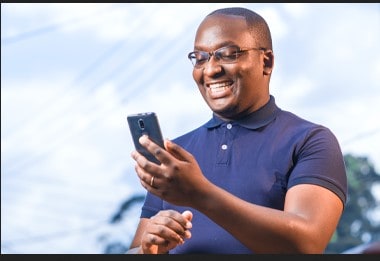
What Is Safaricom Pochi La Biashara?
Pochi La Biashara is a product by Safaricom that lets MPESA customers with informal businesses receive funds directly into their MPESA lines for goods or services rendered and separate them from personal funds.
Some of the biggest beneficiaries of the Pochi La Biashara initiative are boda-boda operators, food vendors, taxi drivers, second-hand clothes sellers, and local shop owners.
The exciting thing about Pochi La Biashara is that customers cannot reverse the money unless the merchant consents to it, making it safe.
Overall, here are some of its best features:
- Mini-statement access
- Opportunity to sell airtime and earn 5% commission
- No reversal without the merchant’s consent
- Paperless signup
- Separation of business and personal finances
Why Should You Sign Up for Safaricom Pochi La Biashara?
Generally, Pochi La Biashara promises these benefits to merchants:
1. Funds Separation
The primary reason why you should sign up for Pochi La Biashara as a merchant is the opportunity to separate personal cash from business funds. That allows you to stay accountable for your business finances and track every MPESA dealing.
Besides, you can request an MPESA mini statement if you want clear evidence of how much money goes into and out of business via MPESA.
2. Funds Security
As I mentioned, a customer cannot reverse the money they pay you via MPESA without your consent. That usually’s possible without Pochi La Biashara, which means your business may end up with preventable losses.
So, Pochi La Biashara protects you against unscrupulous customers who have the habit of reversing transactions to avoid paying.
3. Commission Opportunity
One of Pochi La Biashara’s most attractive perks is the opportunity to sell airtime to the people around you and receive a 5% commission. So, the more airtime you buy, the more money you make.
Mark you; those who buy airtime from you can also pay you via Pochi La Biashara to protect the funds and separate them from personal finances in your MPESA wallet.
4. Huge Transaction Limit
Pochi La Biashara allows you to transact up to Ksh 300,000 a day. That’s a big lift for those who deal with bulk MPESA transactions.
5. Saving Grace for Fuliza Customers
Most Kenyans with Fuliza loans usually fear receiving money on their phone because the lender will deduct automatically. That, however, is not the case with Pochi La Biashara.
Safaricom doesn’t touch the money you receive through Pochi La Biashara unless you transfer it to your MPESA wallet.
6. Free Signup
Lastly, there is no reason why you shouldn’t sign up for Pochi La Biashara if you are a small business owner in the informal sector, as it’s free to do it. It’s also simple, as I share in the next section.

How to Opt into Pochi La Biashara
Provided you have a registered MPESA line and are running an informal business; you can opt into Pochi La Biashara by following these steps:
- Dial *334#.
- Select the ‘Pochi La Biashara’ option.
- Click on join.
- Accept the terms and conditions.
- Pick your preferred business category from the popup menu.
That’s it! You’ll receive a confirmation message indicating a successful opt-in.
How to Transfer Money from MPESA to Pochi La Biashara
Customers usually have three options to pay you via Pochi La Biashara.
Option 1 – USSD Code
Here, customers should:
- Dial *334#.
- Select the ‘Pochi La Biashara’ option.
- Opt for Send to Pochi.
- Enter the seller’s/merchant’s MPESA phone number.
- Enter the transaction amount.
- Input the MPESA Pin and then press OK.
Option 2 – Systems Tool Kit (STK) Menu
Customers can also use the STK function on their phones to transfer money from their MPESA to a merchant’s Pochi La Biashara wallet.
Generally, here are the steps to follow:
- Go the phone’s STK
- Pick Lipa na MPESA
- Opt for Pochi La Biashara
- Enter the seller’s/merchant’s MPESA number
- Input the transaction amount
- Enter the MPESA Pin and press OK
Option 3 – MPESA Super App
Safaricom allows MPESA customers with smartphones to pay to a Pochi La Biashara account using the MPESA Super App.
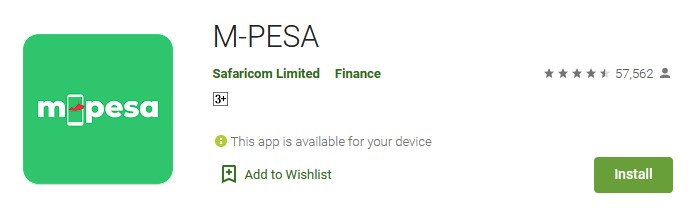
In general, here are the steps to follow after downloading the MPESA Super App (Google Play or App Store:
- Launch the MPESA app
- Select the ‘Pochi La Biashara’ option and then click on Pochi La Biashara
- Enter the recipient’s/merchant’s MPESA number
- Specify the amount to pay
- Enter your MPESA PIN and then OK
Pochi La Biashara Safaricom Charges
Safaricom charges the same fees on Pochi La Biashara as sending money. In that case, here are the latest MPESA charges for transferring or sending money to Pochi La Biashara.
| Amount Limit (Ksh) | Charges (Ksh) |
| 1-100 | Free |
| 101-500 | 6 |
| 501-1,000 | 12 |
| 1,001-1,500 | 22 |
| 1,501-2,500 | 32 |
| 2,501-3,500 | 51 |
| 3,501-5,000 | 55 |
| 5,001-7,500 | 75 |
| 7,501-10,000 | 87 |
| 10,001-15,000 | 97 |
| 15,001-20,000 | 102 |
| 20,001-150,000 | 105 |
How to Withdraw from Pochi La Biashara
Usually, here’s how to go about it:
a) How to Withdraw Money from Pochi La Biashara to MPESA
Merchants (business owners) can transfer from their Pochi La Biashara wallet to personal MPESA account using these steps:
- Dial *334#
- Select the ‘Pochi La Biashara’ option
- Opt for withdrawing funds
- Choose ‘From Pochi La Biashara to MPESA’
- Enter the amount to transfer
- Enter the MPESA Pin and then OK
Note: This process doesn’t attract any transaction charges. It’s free.
b) How to Withdraw Money from Pochi La Biashara at an MPESA Agent
Merchants can alternatively withdraw money from their Pochi wallet at an MPESA agent by following these steps:
- Dial *334#
- Select the ‘Pochi La Biashara’ option
- Opt for ‘withdraw from agent.’
- Enter the MPESA agent number
- Input the amount to withdraw
- Enter the MPESA Pin and then OK to complete the transaction
Note: This process, like the one above, is free.

How to Transfer Money from Pochi La Biashara to MPESA (Customer’s Number)
As a Pochi merchant, you have the option of sending money from your Pochi wallet to a customer’s mobile.
Generally, here are the steps to follow:
- Dial *334#
- Select the ‘Pochi La Biashara’ option
- Opt for Lipa na MPESA and then select other mobile numbers
- Enter the MPESA number of the customer
- Enter the amount to send
- Input the MPESA Pin and then press OK
How to Transfer Money from One Pochi La Biashara Wallet to Another
Pochi La Biashara merchants can transfer money to other Pochi La Biashara wallets using these steps:
- Dial *334#
- Select the ‘Pochi La Biashara’ option
- Opt for Send to Pochi
- Input the mobile number of the other Pochi merchant
- Enter the amount you want to send
- Enter the MPESA Pin and then press OK
Note: Normal sending money charges apply here.
Pochi La Biashara Airtime (How to Sell Airtime Using Pochi)
Safaricom allows you to receive a 5% commission from selling airtime using the money in your Pochi wallet. Here are the steps to follow:
- Dial *334#
- Select the ‘Pochi La Biashara’ option
- Choose sell airtime
- Enter the phone number of the airtime recipient
- Enter the amount equivalent to the airtime you want to buy
- Input MPESA Pin and then press OK
How to Deposit Money to Pochi La Biashara
Sadly, you cannot deposit money to your Pochi La Biashara wallet from an MPESA agent. However, you can deposit the funds into another line and have them sent to your Pochi wallet.
How to Check Pochi La Biashara Balance
You can check your Pochi La Biashara balance by following these steps:
- Dial *334#
- Select the ‘Pochi La Biashara’ option
- Choose My Account
- Pick check balance
- Enter MPESA pin and wait for the confirmation message, indicating your Pochi balance

How to Request Your Pochi La Biashara Statement
To help you keep track of your Pochi La Biashara transactions, Safaricom allows you to get an MPESA mini-statement in seconds at no cost.
Generally, here are the steps to follow:
- Dial *334#
- Select the ‘Pochi La Biashara’ option
- Choose My Account and then My Statement
- Pick mini statement
- Enter MPESA Pin and then OK
- Wait to receive a mini statement via SMS
Pochi La Biashara Loans
Safaricom sees your Pochi wallet and MPESA wallet as two different entries. So, once you receive money into your Pochi wallet, the money is not subject to any loan deductions, including Fuliza.
The only time it’ll be deducted by Fuiza is when you transfer it to your MPESA account.
How to Opt-Out of Pochi La Biashara Safaricom
After looking at how to opt into Pochi La Biashara, here’s how to opt-out:
- Dial *334#
- Select the ‘Pochi La Biashara’ option
- Choose My Account
- Opt for ‘Leave
You’ll receive a confirmation message of your opting-out immediately after the above steps.
Note: Once you opt out of Pochi La Biashara, the funds in your Pochi wallet automatically go to your MPESA wallet.

People Also Ask
1. How Do I Activate Pochi La Biashara?
You can activate Pochi La Biashara by dialing *334#, selecting Pochi La Biashara, and clicking Join.
2. What is the Limit for Each Pochi La Biashara Transaction?
The daily limit for Pochi La Biashara transactions is Ksh 300,000. The limitation applies to both your business and personal account.
3. Can I Send Money to My Own Pochi La Biashara?
Unfortunately, you cannot transfer money from your personal MPESA wallet to your Pochi wallet. However, you can send to other Pochi wallets, customer numbers, and your other MPESA line.
Also Read:
Closing Remarks!
Above is everything to know about Safaricom Pochi La Biashara. Hopefully, the information will help you understand the service better before enrolling. As seen, Pochi comes with so many benefits that informal business owners should take advantage of. So make plans to do so!
