This is the only guide that you need to navigate the branch loan app, how to download the app, register, apply for a loan and payment procedures not to mention the interest rates charged!
For a very long time, ordinary Kenyans suffered through tough economic times without any sustainable assistance. Especially in the sense of financial support.
And with the continued rise and rise of smartphones, the financial sector has been experiencing irresistible shifts. Today, you can bank and withdraw money right from your smartphone.
You can even borrow money using your phone!
This is where Branch App comes into the big picture.
This is not a joke – you can get money in a twinkle of an eye with Branch. It is one of the famous and best quick-loan lending apps in the country at the moment.
If you are going through a matter that needs urgent financial help, branch loan app has got your back. You just need to have it installed on your smartphone and the rest are history.
What is Branch?
Branch is a product of Branch International, a microfinance lending group that operates here in Kenya and in other countries such as India, Mexico, Tanzania and Nigeria.
Branch provides soft loans through the Branch App. You are required to download this application from Google Play Store and install on your smartphone.
Then the next thing is simple. Sign up. And it doesn’t take a lot of time, just a minute or less and you are good to go.
You’ll be asked to sign in with either Facebook or Phone Number. You can apply for a loan at this stage and wait for approval, which normally takes a few seconds for money to be deposited into your phone if the request is approved.
Despite the fierce competition in this rapidly growing sector, Branch has gained a serious ground. And to the effect, have some of the best services if not the best of all.
Benefits of Using Branch Loans.
- Takes a few seconds and (BOOM!) money is in.
- Quick sign up process
- User friendly App
- App occupies less space in the smartphone RAM
- Branch App download is fast
- Interest rate is low
- Repayment is done in instalments
How Does Branch Loan App Work?
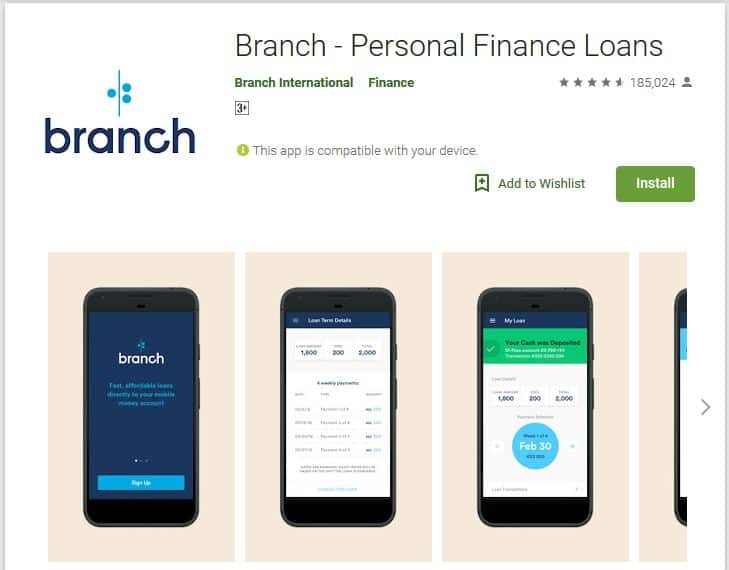 It may not be a surprise if you asked yourself a few foolish questions about branch’s working. For example: how can branch trust me with a loan? Especially without security.
It may not be a surprise if you asked yourself a few foolish questions about branch’s working. For example: how can branch trust me with a loan? Especially without security.
Well. Here is how Branch works.
Branch utilizes an algorithmic approach to determine if a given customer qualifies to get a loan. What this means is that they analyze the information of the customer as shown by the phone.
They observe the transactions on the phone. Data about the credit profiles etc.
Other aspects assessed by Branch include:
- GPS data
- Call logs
- Text message logs
- Contact lists
- Mpesa transactions
- Handset details
- Social network data
- Location
Before all this sensitive information is placed under the microscope, Branch will have sought for the permission of the phone owner, who in this case is you. You must give them permission YOURSELF.
Anyway, Branch will use this info to identify you as their customer. And it’s also important for them as they’ll use it to create a credit score.
Note that even with a whole bundle of your personal information, Branch are obliged to protect the privacy of its clients.
How to Apply for Branch Loan.
The process of branch loan application begins with some requirements. Otherwise, you may not be able to access the loan.
Here is the must have requirements to move you to the next steps:
- An Mpesa-registered Safaricom line
- An android-based smartphone
- National ID number
Once you have these conditions satisfied, the rest is a breeze.
Let’s have a stepwise look into the actual application.
- Ensure that you have downloaded and installed the Branch App on your phone (you download the app from the phone’s Play Store)
- Open the application
- Use your phone number or Facebook account to log into the application (you’ll be given both options to choose). You need to know that you can have only one account, not two or more. Have a common number that’ll be always associated with your account.
- Once you’ve logged into the account, you’ll see a form. Fill it out. It requires details such as your country, your national ID card number, your name, and date of birth.
- Wait for the feedback of the application request
- Once you receive feedback and your account is validated, you’ll be taken to the loans offer page. Here there are different loan offers – for newbies or first timers, the highest amount is Kshs.1000.
- Select the amount you want including the highest figure you’d wish to borrow and submit
- You will receive a text message informing you about your application status
- And if things go right, (BOOM!) Money is directly sent to your Mpesa Account, Pap!
- Enjoy wisely.
What are the Branch Loan Limits and Interest Rate Charges?
Branch have specified their loan limits as Ksh.250 – Ksh.70,000, in Kenya. This can be repaid within a period of 4 weeks to 68 weeks depending on the amount you owe Branch.
You can start with the lowest limit. But this can change quite fast because branch loan limits keep increasing the more you repay earlier.
Also, having the Branch App on your smartphone installed throughout is a step farther to securing a higher loan limit.
With branch loan interest rates in Kenya, the range goes from 10 to 27 per cent. Convert this into monthly rates and it’ll range from 1 to 27 percent.
Branch Loan Repayment.
Repaying a branch loan is as simplified as receiving their money. So, just ensure that you have enough money in your Mpesa.
Most of the times people pay directly using Mpesa. But Branch also has a useful automatic pay feature that can be utilized for repayment.
Here is a simple procedure on how to pay branch loan via Mpesa:
- Go to your Mpesa menu and open
- Select the Lipa na Mpesa option
- Select paybill
- You will be prompted to enter a business number. Enter branch paybill number which
- Enter Account Number. This is the mobile number you registered with
- Enter the amount you’d wish to pay
- Key in your Mpesa PIN and authorize the payment
- Wait for a message from Mpesa to confirm this transaction
ATM Card Branch Loan Repayment.
Alternatively, you could also make automatic payments in the branch app using your ATM card.
Here is how.
- Go to MY LOAN and tap round ‘Tap to Pay’ button
- Then choose the amount that you want to repay. There are three options to make this kind of payment: Next Due Amount, Total Balance, and Other Amount (enables you to fill the exact amount of money you want to pay for now)
- From making the selection, tap the ‘Continue’ button
- Add your Debit/ATM CARD details. Here, enter the ATM details like the card number which is represented by the 16 or 19-digit number in front of your card, enter Card Expiry Date (Month and year of the card’s expiry) and enter the CVV, a 3-digit number at the back of your card.
- With all details filled, tap ‘Continue’
- Under the ‘Payment Options’, choose your auto-debit setting and tap ‘Continue’
- For some banks, you’ll be asked for a PIN or they will send you a security code to your phone. This increases your security.
- At this stage, your payment is done. Your branch account updates automatically if you did everything right – unless there was another, especially, technical problem.
Branch Loan Frequently Asked Questions.
- Is there a Swahili version of Branch?
Yes. if you have not downloaded the latest Branch version, you need to do so to have the Swahili language feature. Once you are on the application, go to MY ACCOUNT where you will tap EDIT next to LANGUAGE.
Here, select KISWAHILI and tap SUBMIT to save your new language.
- Can I Get Employment?
Definitely. You can go to our careers page here to find out which vacancies are being advertised.
- Why Is My Sim Unsupported?
This error of ‘sim not supported’ may be there. This happens because Branch is unable to detect the SIM in your phone.
You need to remove all other SIM cards from the phone and leave only the registered Safaricom SIM. Log back into the Branch app.
You will be able to add your number and proceed to validate it.
- Why Was Loan Application Request Rejected?
Sometimes the application can be rejected. It’s unfortunate.
However, do not worry. It can take a few tries before you get accepted for a branch loan. You just continue saving data on the phone and reapply after a certain period – you may just get it.
In Conclusion
It is no longer a secret that branch loan app has become a real life saver in times of hard financial times. And to make this even spicier, getting funds on this revolutionary invention of an app is fast and convenient.
As you long as your smartphone is functioning properly, and you have a Facebook account and an operational Mpesa number, you are good to go. Are you ready with this friend? Well. What are you still waiting?
Get your branch app download for android today.
