This is your definitive guide to GHRIS payslip online registration and how to download your payslip today. I give you a step by step process to make it as simple as possible.
In a nutshell, I’ll guide you on; ghris payslip registration, ghris my payslip login, ghris payslip download and other ghris portal hacks…
 Before we talk about the ghris payslip, let’s go to the background and understand how the system works first:
Before we talk about the ghris payslip, let’s go to the background and understand how the system works first:
Now, the government has taken most of its services online. We know you can pay your tax online, apply for tenders, register a business name, and more.
The launch of GHRIS (Government Human Resource Information System) was therefore in line with the Kenyan government digitization policy and was specifically intended to simplify the management of the public service.
What Does Ghris Mean?
As I mentioned, ghris Kenya is nothing more than a Government of Kenya Sponsored Human Resource Management Information System (portal) aimed at straightening the function of the government’s staffing function (public service).
Indeed, the system hosted on www.ghris.go.ke was designed and coded by an in-house team comprising of human resource officers and the Government of Kenya ICT officers.
Who is Ghris for?
All civil servants including at the county governments level are required to register an online GHRIS Account to access various employment details including uploading and updating their employment profiles.
So, in simple language, Ghris is for all employees of the Government of Kenya, regardless of the department or ministry.
Government MDAs and the public also benefit from this centralized and readily accessible transparent system.
For instance, the public can apply for advertised government posts (lower cadre) from the portal.
Furthermore, the system allows third party access to selected organization such as collaborating banks, microfinance institutions, and insurance companies.
What You Can Do On Ghris?
All members of the public service can download their ghris payslip from the portal.
Remember that the ghris online payslip is required for a number of crucial personal services such as when applying a loan from your SACCO or the bank.
And it’s not just ghris online payslip:
Through the GHRIS Portal, government staff can download their pending KRA P9 forms which are a must when filing the KRA iTax returns.
On top of that, staff access periodic human resource updates.
What’s more?
As I mentioned earlier on, the public has an opportunity to apply for various vacancies as posted by the government on the portal.
Related posts: How To Access Government Services Through eCitizen Kenya Portal
Advantages Of Using GHRIS.
Digital government services such as the ghris online payslip download have several advantages:
- Convenience
Imagine walking and getting a certain office service 24/7?
That is how online services are.
You don’t have to waste time visiting your HR officer or queue at the accountant’s office for a simple service like getting your payslip.
With your ghris my payslip login, you can walk up to any cyber or even use the computer at home to print your payslip- even backdated ones.
That’s more than convenient! Right?
- Security
Traditional file systems have had various challenges. For instance some mischievous colleague could crawl to the HR manager’s office and check some of your private information.
And so computerized systems such as GHRIS come to also tackle such basic information security challenges by enabling you to control who can access your private data through personalized logins and passwords.
Unless you give out your password, the system jealously guards your data.
- Connects You To Other Government Services
Since it’s an in-house system, GHRIS smoothly links up to other related systems including IFMIS (integrated financial Management information system), IRMIS (integrated records Management information system), G-pay, and IPPD (Integrated Payroll & Personnel Database)- all which collaboratively effectively in ensuring you can access various services online.
Conditions That You Have To Meet To Use Ghris Portal.
- Honesty
All users of the www.ghris.coke payslip facility are expected to upload accurate information.
The system warns of legal punishment for any employee or members of the public who keys in misleading data whether downloading government payslip online or editing an existing profile.
- Up-to-date Browser
The system keeps on being updated. For this reason, users should strive to ensure their devices and computers have been installed with compatible browsers.
Currently, for ghris payslip download you are expected to be using Microsoft Internet Explorer Version 7 and above.
Registering For Payslips Download Services From GHRIS.
It is only after registering an active account on the website that you will be able to obtain your ghris.go.ke online payslips login.
So, how do you register on ghris my payslip login page?
First, let’s go through the document and information you need to have at hand before commencing your ghris payslip download.
Here is a summary:
- National identity(ID) Card Number
- Your Government or institutional employment number or the issued personal number
- KRA PIN Number
- Date that you were first appointed
- Mobile number
- Personal email address
Registration Steps
Step 1: Head over to the GHRIS portal
You will find yourself here.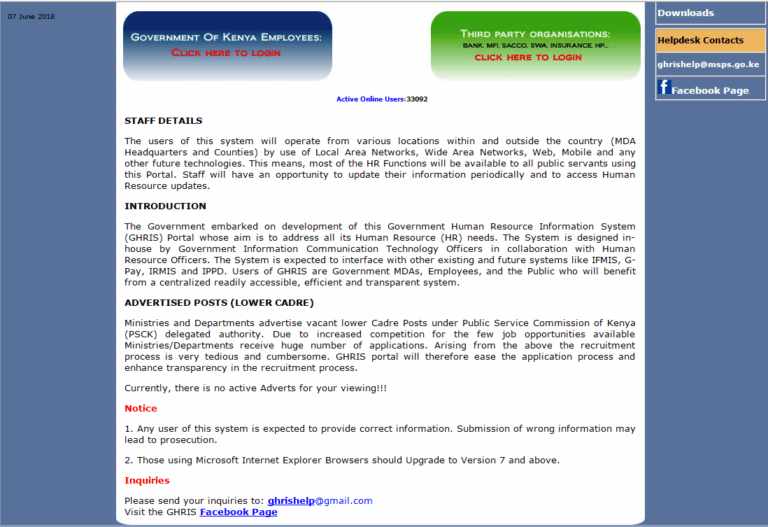 Step 2: Click the relevant option to login…
Step 2: Click the relevant option to login…
You will soon be here….
Step 3: Choose the option which says “New to GHRIS? Register here” as shown below…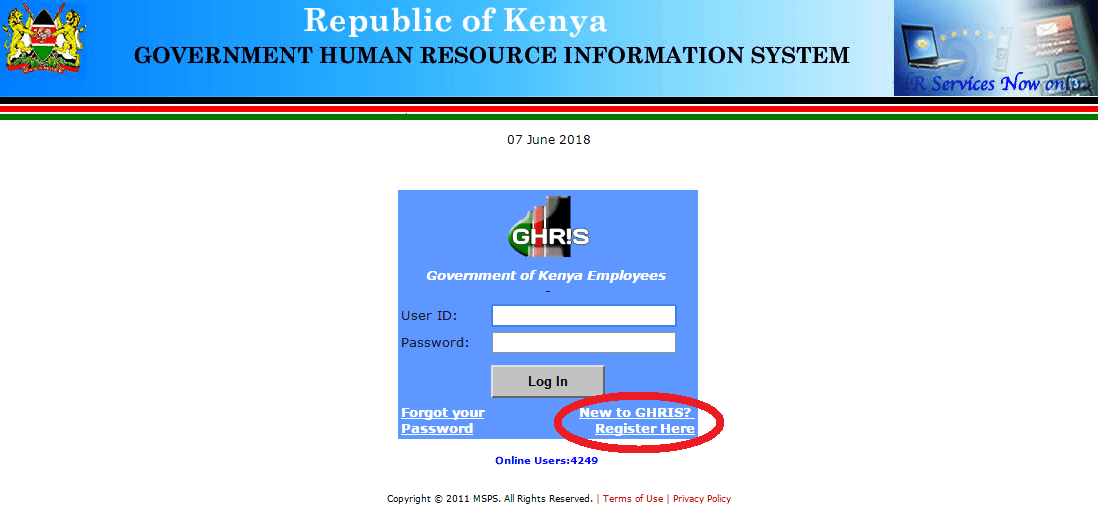
Now you’re taken to the following registration form below. You will now need to complete the form by filling in the requested details. Remember you need to be very honest otherwise you registration will not go through for the simple reason that whatever details you enter are first compared with your record in your ministry/departrment.
Note that its important to come up with a strong password for your own security.
At the end of it all, click submit.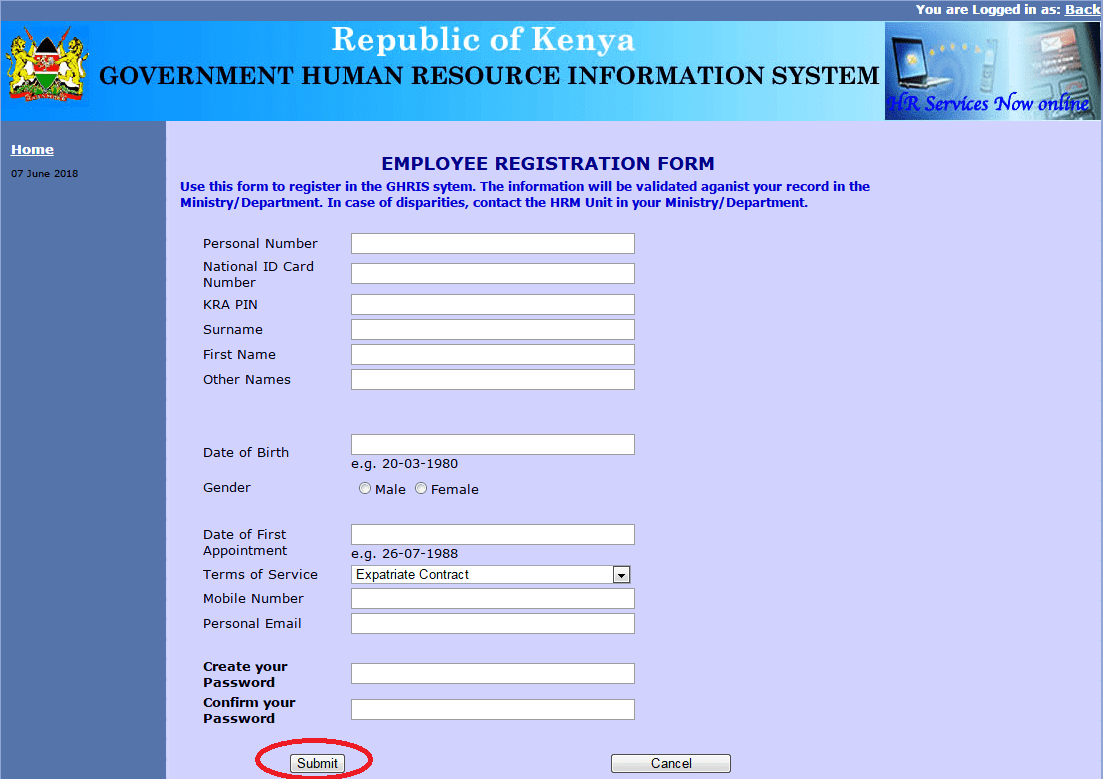 The information you submit is normally received by your respective government agency, department or ministry.
The information you submit is normally received by your respective government agency, department or ministry.
If there were any other disparities, you’ll need to contact your department because it won’t go through.
Otherwise, the ghris payslips will now be available.
Related Post: A Step By Step Guide To NEMIS Registration.
Logging in to GHRIS for Payslips Download.
Maybe you arrived on this page by typing “how do i download my payslip from ghris”….well, here now comes your answer.
Step 1: Go here
This screen pops up….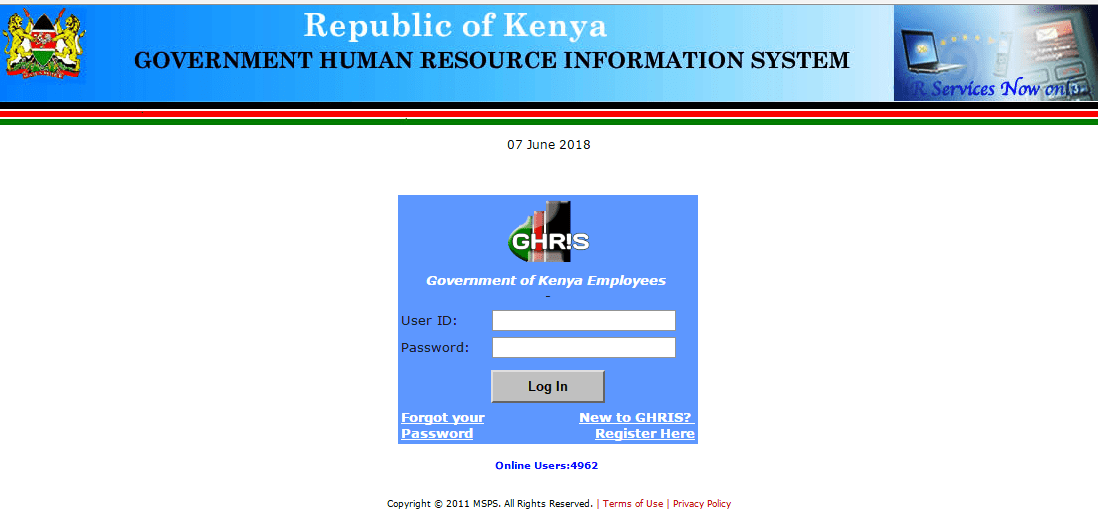 Now enter your user ID and the password you previously created.
Now enter your user ID and the password you previously created.
The system should log you in.
To Download a GHRIS Payslip Online….
After logging in, downloading your payslip is easy as a pie.
You will click on the current pay payslips tab, then on the right hand side, choose year and month.
Then click view payslip.
From there, you can choose the print button to send it to the printer.
What About If You Forgot Your GHRIS Password?
If for some reason you forgot your GHRIS password, don’t panic. The portal allows you to set a new password within moments.
This is the screen you get if you enter the incorrect password: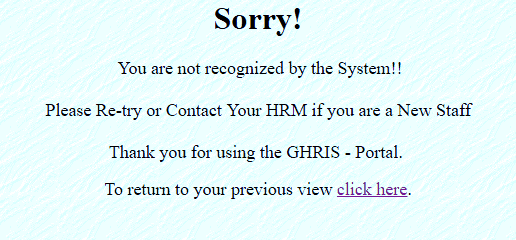
To reset your password, follow these steps:
Steps :
- Head over here to go to the login page
- Choose the relevant login option.
- Now click the option “forgot your password” down there.
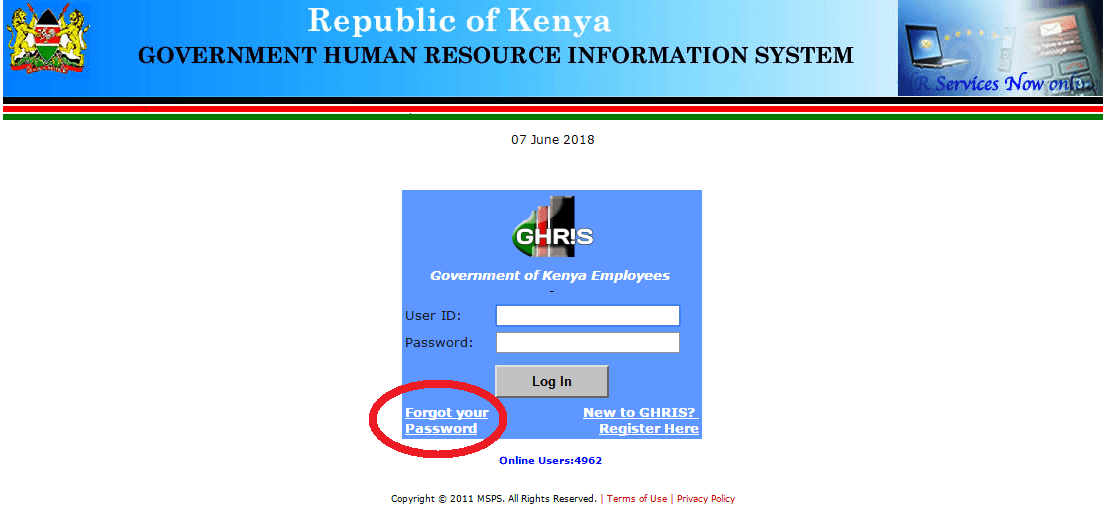
- Your get this password reset form. You have to fill in all the required details and click submit.
After submitting a reset link is sent to your registered email address. This means you have to go to now login to your email.
Once there, go to your inbox and then open the GHRIS password email. What you want is to click the password reset email since it’s the one to take you to the password reset window.
Once the email redirects you to a new window, enter your new password and confirm it (by entering it a second time).
You should henceforth be able to access your ghris payslip online using your new password.
NB: you can also authorise the system to send an SMS code to your phone for purposes of confirming your identity when resetting- instead of following the email route.
Updating Employment Details In Your GHRIS Portal Account.
Each employee is expected to ensure that the details they have uploaded on the portal remain accurate at all times.
Some of the important details you should upload include scanned copies of original certificates and all testimonials.
On the same note, you are expected to add any new certificates or testimonials you may have recently obtained on the GHRIS website.
So, how do you amend or add new details?
It’s pretty simple:
- Just log in to the ghris payslip website (we have already seen how).
- And click on the update details tab.
- You will add/edit the information as necessary.
- Then click submit.
- That’s all!
FAQS For Registered Users Trying To Download Their Ghris Payslip Online.
Q: I’m getting a message that “your connection is not secure”
A: If during ghris payslip login you get the alert that your connection is insecure, simply click the advanced button and then add as exception. The system will proceed to the home screen.
Q. I don’t have some of the details required by the system when registering.
- it’s possible that you may not be having some of the information demanded by GHRIS when registering.
To proceed, just enter N/A for those fields whose information you’re lacking.
Q: What about the blurred fields?
A: GHRIS will usually have some of the information fields marked with a blurred grey (or looking faded).
Such fields are non-editable because either the information has previously been fed through other government systems or some other reasons. You shouldn’t bother with them.
Conclusion
Ghris payslip portal is a fantastic system targeting streamlining government of Kenya’s human resource function.
The system benefits all public servants, the public, and third parties such as banks and micro finance institution.
All you need to enjoy all these services is to register.
After this, everything else is pretty easy.
