The KU student portal: an online platform for Kenyatta University learners. The portal aggregates student services and makes them available easily and conveniently.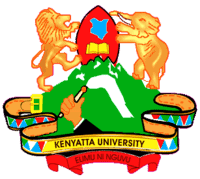
As a student at KU, you can access personalized information including other University academic and non-academic updates. Therefore, it requires that you understand how the portal works.
In this article, I help you understand the registration process. Then, you will learn how to create an account for yourself and how to use it.
With this account, you will enjoy the university services. Imagine accessing your fee statement, exam results, register units or track your ID registration in the same place.
How does it feel?
This is absolutely what a student needs.
KU Student Portal Homepage: Here is Why You Need to Use the KU Student Portal
With a student account, log in to the KU student portal homepage to access a list of services and personal information. You will be able to access the following:
- Access ICT support services
- Access lecturer surveys
- Attendance
- Degree audit report
- Financial aid award letter
- Grades
- Messages and calendar
- Course schedule
- Student account
- Hostel application
- Schedule
KU Student Portal: Kenyatta University Student Portal Account Registration.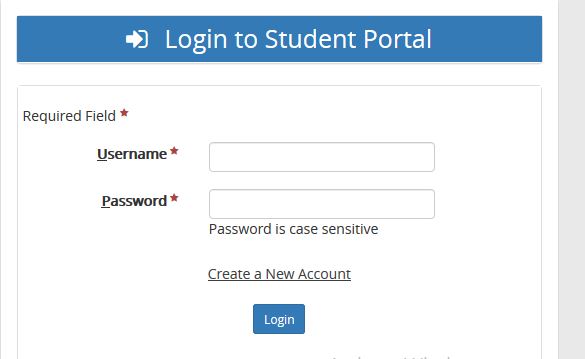
Here is the procedure of registering a student account on the KU student portal:
- Visit Kenyatta University Students Portal
- Then tap on the first link Students Registration Portal
- Click on Create a New account link
- You need to enter your Student ID details (the student ID should be the last digits of the student number. For example, your student number M34T/5347/2019 means that the student ID will be 5347/2019)
- Enter your First Name, your Last Name.
- Then key in your Place of Birth which would become a secret question – you may forget your password at some point and the secret question will help you recover a new one.
- Click next
- Remember that email you used to register in the system will be displayed as the student email.
- You need to then click Yes and continue. If you didn’t provide your email during the registration process, the system displays that information as Null or 0.
But no need to panic – your username will be generated by the system.
- The next step, enter your password of choice. Again enter it the second time to confirm the password you entered initially (they should match).
- Click on the Submit button
If you don’t have a good memory, please make sure that you write down somewhere the password and even the username. You never know – they can be used for reference in the future.
But what happens if you did not note down these details? And, God forbid, you forgot your password!
Well, the process right next should help you out.
How to Recover a Forgotten Password for the KU Student Portal Login.
In the following 5 simple steps, you should be able to recover your KU portal password.
- Go to the KU website student portal
- Enter your username;
- Enter the email you registered the account with
- Click submit
- An activation link to change your password will be sent to your email
- You will be required to click on the link. Then you will be redirected to the homepage where you can now input a new password.
You May also like: UON University Portal Guide
The KU Student Portal-Faculty Portal Homepage.
You can also login to the KU faculty homepage to gain access to tools that help you manage tasks like:
- Submitting the attendance
- View school news and campus events
- Print class rosters
- Submit grades
- View messages and calendar
- Search course schedules
How Do I Register a Course on the KU Student Portal?
Different from what used to happen before, course registration can be done quite easily on the KU portal. And also, you get access to the units being taught that particular semester.
But something you must have done for successful course registration is payment of fees. Ensure that you pay full fees to have a smooth process.
Follow these steps:
- Visit the Kenyatta University Portal.
- You will see a Student Portal Homepage
- Type your username and password as required in the fields marked with the asterisk. The username letters should be in lower case.
- Then, tap or click on the Academics.
- Click on the Online Registration tab and continue to the Begin Online Registration tab
- Sometimes you will encounter a system error “Online Registration is not available”. This means that you are probably not in good terms with the Finance Department.
If you paid, ensure that you visit the Finance offices again for any assistance. And if you haven’t paid a cent, make sure that you deposit money and complete all the necessary procedures.
- Search for the course you want to register by using the Quick Add Functionality.
- Enter the course code to be registered and click Add.
- With the course now added, check its validity. Then proceed to finish the registration process.
- In the last step, click Register to complete the whole process.
Kenyatta University Porta: How to Book Accommodation Online.
If you are a new student preparing to join Kenyatta University, you can rest assured that your accommodation has been secured. The university does not leave its fresh students to suffer the inconvenience of accommodation.
This means that any student receiving messages about hostel booking shouldn’t be listening to such people. They are just conmen looking for prey to steal from.
For the continuing students, however, you need to ensure that you make prior accommodation arrangements. That’s if you prefer staying in the campus.
So, you will need to book for a room in the campus hostels. The process has been simplified by the fact that you can do this online from your device – phone or computer.
Remember that hostel accommodation should be done during the holidays before the semester resumes.
To make sure that you secure a room, it is important to book early. Otherwise, it’s possible that you will not get a room inside the campus.
Related Post: MKU Student Portal
KU Student Portal: How to Check Kenyatta University Fee Balance.
Checking your fee balance on the student’s portal is a breeze. Keep in mind that all students should have completed fee payment 3 weeks after the semester resumes.
You don’t want your semester to be terminated because you didn’t pay fees. So knowing the balances should be a priority.
But things are easy with the portal.
Here are quick steps to help you around this:
- Go to the KU student portal website https://portal.ku.ac.ke/secure/student/loginstu.aspx
- Login to your account using your username and password
- Go to the sidebar menu and click on the fee statement. You will see the full fee statement.
- The statement comes showing the date, reference, receipt number, description, the debit column, the credit balance and the balance on the extreme end.
- Make sure to allow pop-ups on your browser; otherwise, allow the KU portal site to load popups by clicking on the Popup notice on the top right corner of the screen
- While on this student fee statement, you will see that you can browse through the pages 1,2,3,4, 5,… to see a history of transactions you’ve been doing.
- At the bottom of the statement, you will see the fees balance. This is what you owe the university.
- Note that if the value has a negative sign before it, this means that you overpaid the fees. A positive sign means you owe the university and therefore you should pay as soon as possible.
Kenyatta University Contacts.
In case you have any inquiries regarding the university, the following are the contacts you can use.
For general inquiries contact them on:
Kenyatta University Telephone: 0208703101 or 0208703103 or 0202310747 or +254 20 8703000
Fax: +254 20 8711575
Email: info@ku.ac.ke
Facebook: Kenyattauni
Twitter: @KenyattaUni
KU official website: www.ku.ac.ke
Physical address:
Kenyatta University-Main Campus,
Thika Road Central Administration Complex,
Third Floor North Wing, Room No. 323
- O. Box 43844-00100 Nairobi, Kenya.
In Conclusion
Kenyatta University is committed to improving its services to the student community. Which is why the KU student portal is a great avenue for the students to interact with the university without visiting the physical offices.
You can always do lots of stuff right from the internet on your phone or computer. You can use the university student computer center if you don’t have a phone with internet.
What’s more, with this information, I am pretty sure that you will not find the student portal registration process anything difficult to do. You don’t want to miss out on key university services such as course registration, access to ICT services, grades, messages and calendar and many more.
Besides, by registering an account with KU portal, you will stay updated of the goings-on in the campus.
If you have been having an account and not using it, it’s high time to break the dormancy and see the essential services brought closer to your reach. You need the account whether you are a new or continuing student at the university.
