Are you a registered TSC teacher in Kenya and are yet to sign up with the commission’s latest teaching performance and appraisal (Tpad2) system? Then it’s time you do so, and I’ll share everything about the Tpad2 account login.
Teachers in Kenya have always complained about the need to improve the quality of teaching standards. The teachers’ employer TSC seems to have heard their cry, and they now have a teacher’s performance appraisal and development (Tpad) system, popularly known as Tpad2.
Ideally, a Tpad2 system is a TSC engineered performance evaluation system that measures the performance of individual teachers according to TSC’s set teaching standards.
It helps to review and amend the nation’s teaching standards more systematically. For that reason, every TSC registered teacher should have a Tpad2 account, and I’ll share how to create one.
GIFT!– Get a Free Personal Finance Guide from our friend centwarrior.com. Cent Warrior is a tribe of non-conforming financial warriors promoting a generation that’s financially free and debt free. They have developed a wonderful free personal finance guide (Click Link to download) that you’ll find helpful in planning your finances and avoiding debt in general. We really hope that you’ll find it worthwhile to start building a solid foundation towards your financial freedom. Check them out here on social media.
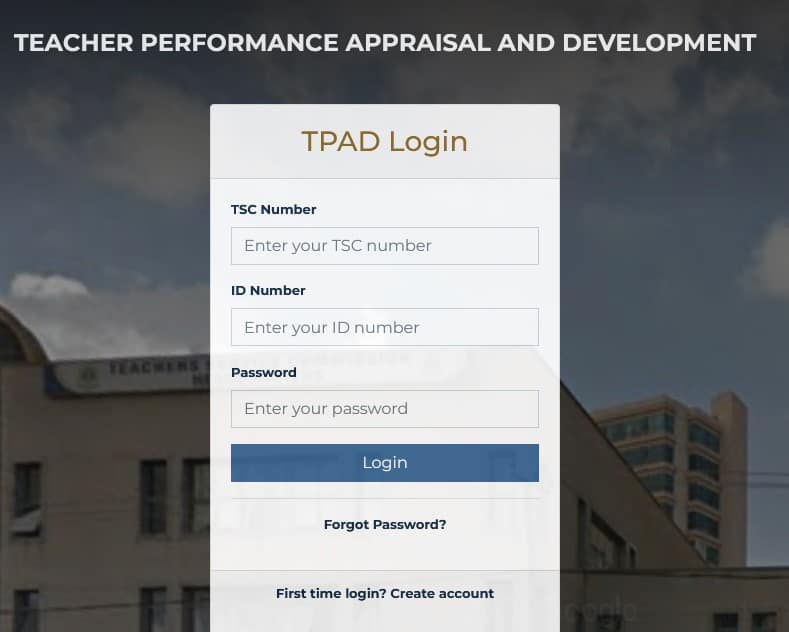
Why is TSC Tpad2 Important?
www.tsc.go.ke Tpad2 is an online tool by the Teacher’s Service Commission (TSC) that helps TSC and institution leaders to evaluate teachers’ performance according to specific standards.
While its primary role is to assist the TSC and institution leaders, it also helps the teachers themselves. Overall, Tpad2 is necessary for these reasons:
For TSC
Tpad2 helps the Teachers Service Commission deploy and promote teachers in the country. Additionally, it allows TSC to identify training gaps, unsatisfactory performances, and other needs in the teaching sector.
For Institution Leaders
Tpad2 helps institution heads to rate their teachers according to the latest teaching standards and develop teaching criteria and tools that benefit the institution.
For Teachers
Tpad2 enables teachers to get noticed by the TSC for promotion and deployment reasons. Furthermore, it allows teachers to make suggestions and complaints to the teachers’ service commission or institution heads, which will benefit them and the school.
Understanding The www tsc go ke Tpad2 Account Login Process
Before we can look at how you can create and log into your Tpad2 account, it’s essential to understand these important terms:
- Appraisee
- Appraiser
- Countersigning officer
The Tpad2 Appraisal Terms
Appraisee is the one being assessed, while the Appraiser is in charge of supervising the appraisee. On the other hand, a countersigning officer is a division or departmental head who validates the appraisal report.
For example, in a primary school setting, the appraisee is the regular teacher who fills out the Tpad2 form. In contrast, their senior teacher or deputy headteacher is the appraiser, while the headteacher is the countersigning officer.
And if the senior teacher is the appraisee, then the deputy teacher automatically becomes the appraiser, and the headteacher becomes the countersigning officer.
Below is a table showing who occupies what position in the Tpad2 hierarchy, depending on who takes up the appraisee role.
| Appraisee | Appraiser | Countersigning Officer |
| Regular primary teacher | Senior teacher or deputy headteacher | Headteacher |
| Primary senior teacher | Deputy headteacher | Headteacher |
| Deputy primary teacher | Headteacher | Sub-county director |
| Headteacher | Sub-county director or curriculum support officer | County director or sub-county director |
| Regular post-primary teacher/lecturer | Head of department or deputy head of the institution | Principal/ Head of the institution |
| Post-primary head of department | Deputy head of the institution | Head of the institution |
| Post-primary deputy head of department | Head of the institution | Sub-county director |
| Post-primary head of the institution | Sub-county director | County director |
Now that it’s clear who the appraisee, appraiser, and countersigning officers are in different roles, let’s talk about the process.
The Tpad2 Appraisal Process
As the appraisee, you’ll need to get an appraisal form, which you can get from Tpad2 TSC go ke. You’ll need to complete the form and submit it quarterly (at the end of every quarter).
However, you’ll need to complete the form in duplicate to keep a copy. Essentially, the appraisal form consists of 5 parts as follows:
Part 1 – Bio Data
This is where you feed your personal information and TSC employment details.
Part 2 – Performance and Evaluation
This part allows the appraiser to discuss with the appraisee performance details where the key highlights are the appraisee’s objectives, performance standards, expected results, and work targets.
Note that this part has five sections. Section 2A to 2D, which accounts for 80% of the appraisee’s performance, represents the four quarters, while section 2E rates the appraisee according to TSC’s core value.
Part 3 – Overall Rating
This part brings together the quarterly scores of part 2 section A-D and section E, to determine the cumulative percentage score.
Part 4 – Training & Development Needs
This part requires the appraisee to suggest what they believe can improve their teaching competence and performance. This is where they can raise complaints with the TSC and make suggestions that may benefit the commission, schools, or the teachers themselves.
Part 5 – Countersigning Officer’s Comments
The last part is where the countersigning officer leaves some comments about the appraisee’s report. They are the guy to validate or invalidate the appraisal report.
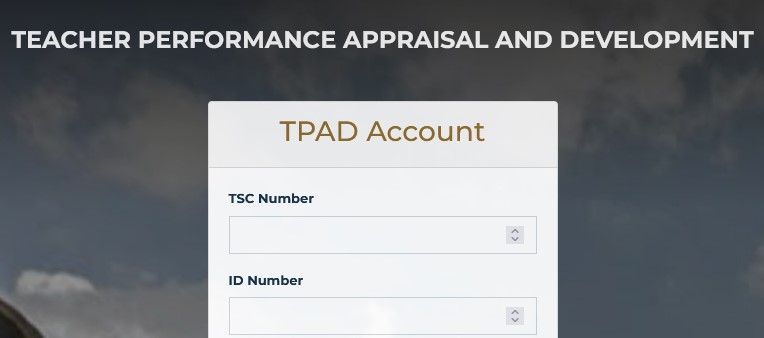
Roles of Key Players in The Tpad2 Account Login Account System
Here’s what to know about the teachers, headteachers/principal, and deputy head teachers’ roles in the Tpad2 appraisal system:
Teachers
The teacher’s role is to:
- Self-appraise (to be discussed later)
- Create a performance appraisal
- Upload relevant appraisal data online
Principals/Head Teachers
The role of the school head is to:
- Oversee the appraisal of the teacher and the deputy teacher
- Monitor the appraisal process and submit the relevant termly reports
- Act as the countersigning officer for the deputy principal and all teachers in the institution
- Schedule appraisal meetings for the deputy principal
Deputy Principal/Deputy Head Teacher
The role of the deputy school head is to:
- Appraise the teachers and head of department (HOD)
- Arbitrate for the teachers
- Schedule appraisal meetings for the teachers and HODs
- Update the weekly attendance sheets
- Oversee the teachers and HODs
Tpad2 Account Login Account Creation
You can create a Tpad2 account online by following these steps:
- Visit the TSC Tpad2 account registration online portal to start the signup
- Enter your current TSC number
- Input your Kenyan ID number and your email address
- Create a new password and confirm it
- Click on ‘create account’ to complete the registration
How to Activate a Newly Created Tpad2 Account?
Your new Tpad2 account doesn’t become active just after registration until you activate it. So, you’ll need to provide some more information, and here are the steps to follow:
- Log into your Tpad2 account and select ‘subject.’
- Enter your TSC subject combination and then click ‘submit.’
- Identify the KSCE grade button and click on it
- Enter your KCSE grade
- Click the ‘highest level’ tab and then input the name of the institution
- Click on ‘submit’ to complete the activation of your Tpad2 online account
How to Login to TSC Tpad
The Tpad2 account login process is usually the easiest as it takes only seconds. You need to:
- Visit the TSC Tpad2 account login page
- Enter your relevant Tpad2 username and password (the ones you used in the account registration process)
- Click on ‘log in’ to access your Tpad2 account
Note that if you forget your password, opt for the ‘forget password’ option during the signup. That’ll help you recover it in your email.
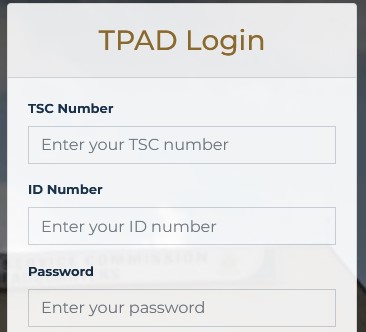
How to Self-Appraise Using the Tpad2 System
Teachers (appraisees) can self-appraise their performance by logging into their account and following these steps:
- Identify the ‘self-assessment’ tab and click on it
- Click on ‘create new appraisal.’
- Enter the year and term of appraisal
- Click ‘on duty’ under ‘eligibility.’
- Click on ‘save appraisal’ and then close before clicking on ‘proceed to appraisal.’
- Enter relevant data in the new window, including lesson attendance
- Click view to see the data you’ve entered and then submit the information
How to Fill Out the Tpad2 Weekly Attendance Sheets
The Tpad2 platform also allows appraisers to appraise the appraisee every Friday by following these steps:
- Log into www.tsc.go.ke Tpad2 portal using your Tpad2 username and password and TSC number
- Access your dashboard and select the ‘appraiser appraisal’ tab on the left corner
- Select ‘weekly attendance’ to allow the attendance summary window to pop up
- Scroll down to click on ‘add attendance.’
- Add relevant lesson details according to the date, term, and year
- Click on the ‘select teacher’ button to specify the teacher you want to appraise
- Fill out the number of lessons expected to be taught by the teacher and those actually taught, among other relevant details
- Save the data and do the same for the other teachers you want to appraise
People Also Ask
1. How Do I Log into My New Tpad2 TSC?
You can log into your Tpad2 account by visiting the Tpad2 TSC portal account login section. You’ll then need to enter your login details (user name and password) and TSC number before clicking on ‘login’ to access your dashboard.
2. How Do I Check My Tpad2 Status?
You can check your Tpad2 report on your dashboard. You, however, must first log into your Tpad2 account to access the dashboard.
3. How Do You Appraise a Tpad2?
If you want to appraise a Tpad2, you must log in to the TSC Tpad2 portal as an appraiser and then click on the ‘appraisee appraisal’ section. You’ll then need to select ‘pending appraisal’ to start the appraising process
Once you identify the appraisee you want to appraise, select ‘proceed to appraisal’ and follow the steps.
4. How Do I Create a Tpad2 Account?
Generally, you can create a Tpad2 account by visiting the Tpad2 account registration portal. You’ll need to fill out the relevant details before clicking on ‘create account.’ That’s it, and you’ll receive a confirmation message from TSC.
5. How Do I Fill A TSC Tpad2 Online?
You can fill out a Tpad2 online by visiting the TSC Tpad2 account login page and entering your login details and TSC number in the pop-up window. You’ll then need to click login to access the dashboard and relevant forms and sheets.
Also Read:
Closing Remarks On Tpad2 Account Login!
Generally, signing up for the Tpad2 and updating it with the relevant information is essential for TSC teachers and heads of institutions. It’s a milestone that the commission has taken, and hopefully, it will enable the teachers’ employer to improve teachers’ performance in Kenya. And in the long run, the biggest beneficiaries will be our learners.
