Just ask in the neighborhood which is the best home internet provider, and most will say Safaricom, owing to the service provider’s home fiber internet solution. But what Safaricom home fibre packages are available, and how much do they cost?
Well, Safaricom home fibre is available in four packages, namely; Bronze (8Mbps at Ksh 2,999/month), Silver (20Mbps at Ksh 4,100/month), Gold (40Mbps at Ksh 6,299/month), and Diamond (100Mbps at Ksh 12,499/month).
Here’s a table summarizing the four packages:
| Package | Monthly Cost | Speed | Fair Usage Limit | Additional Speed After Fair Usage |
| Bronze | Ksh 2,999 | 8 Mbps | 500 GB | 1 Mbps |
| Silver | Ksh 4,100 | 20 Mbps | 1000 GB | 3 Mbps |
| Gold | Ksh 6,299 | 40 Mbps | 1000 GB | 3 Mbps |
| Diamond | Ksh 12,499 | 100 Mbps | 1000 GB | 3 Mbps |
GIFT!– Get a Free Personal Finance Guide from our friend centwarrior.com. Cent Warrior is a tribe of non-conforming financial warriors promoting a generation that’s financially free and debt free. They have developed a wonderful free personal finance guide (Click Link to download) that you’ll find helpful in planning your finances and avoiding debt in general. We really hope that you’ll find it worthwhile to start building a solid foundation towards your financial freedom. Check them out here on social media.
In addition to enjoying high-speed Internet, you can enjoy up to 400 free minutes, 4GB mobile data, and unlimited SMS if you upgrade to Home Fiber Plus at an additional cost of Ksh 1,050.
But still, there is the option of buying a Safaricom Home Fibre Plus package right away, which is cheaper, as you’ll see in my review.
Overall, the four Safaricom internet packages differ in speed; the higher the speed, the costlier the package.
You probably have many questions about the packages, installation, and upgrades. So, we’ll answer all of them shortly. But first, let’s start with understanding what Safaricom home fibre is all about and the eligibility requirements:

About Safaricom Home Fibre and Eligibility Requirements
Safaricom Home Fibre is a home internet service that Safaricom offers to eligible customers are their place of residence. The service allows them to browse the Internet, watch TV, stream music, work online, among other benefits.
Overall, only customers within the Safaricom Home Coverage Zones are eligible. You can check Safaricom home fibre coverage areas here.
Alternatively, dial *400# and follow the prompts, talk to the nearest Safaricom sales agent, or visit the Safaricom shop closest to you to inquire.
Safaricom Home Fibre Packages
Safaricom offers four home fibre packages as discussed below:
1. Safaricom Home Fibre Bronze Package
At only Ksh 2,999 for 30 days, you can get the Safaricom bronze home fibre package with a speed of 8 Mbps. You, however, get a fair usage limit of 500GB. Once you exhaust this limit, your speed drops to 1MPS until your next subscription.
The bronze package generally allows you to do the following:
- Stream music
- Stream SD movies
- Browse the web
- Use social media
- Send and receive emails
2. Silver Safaricom Home Fibre Package
The silver package attracts a monthly subscription of Ksh 4,100 and comes with a 20 Mbps speed and a fair usage limit of 1000GB. Once you exhaust the usage limit, the speed drops to 3Mbps until your next subscription.
In addition to what you get from the Bronze package, the silver package offers you these advantages:
- Moderate streaming
- Faster downloads
- CCTV capability
3. Safaricom Home Fibre Gold Package
The gold package goes for Ksh 6,299 for 30 days, promising what you get on the Silver package and much more. This package offers you a speed of 40mbps and a fair usage limit of 1000 GB.
Once you deplete your usage limit, the speed drops to 3Mbps until your next subscription.
Overall, you get the following perks in addition to what you get on the silver package:
- 4K movie streaming
- Fast TV streaming
- Heavy downloads
- Online gaming
- Multiple device streaming
- Fast music streaming
4. Diamond Safaricom Home Fibre Package
The pinnacle of the home fibre plan is the Diamond package. If you want a buffer-free and fast streaming experience, you should opt for the diamond package.
It goes for Ksh 12,499 per month and guarantees a speed of 100 Mbps and a fair usage limit of 1000 GB. Once you deplete your usage cap, the speed drops to 3Mbps.
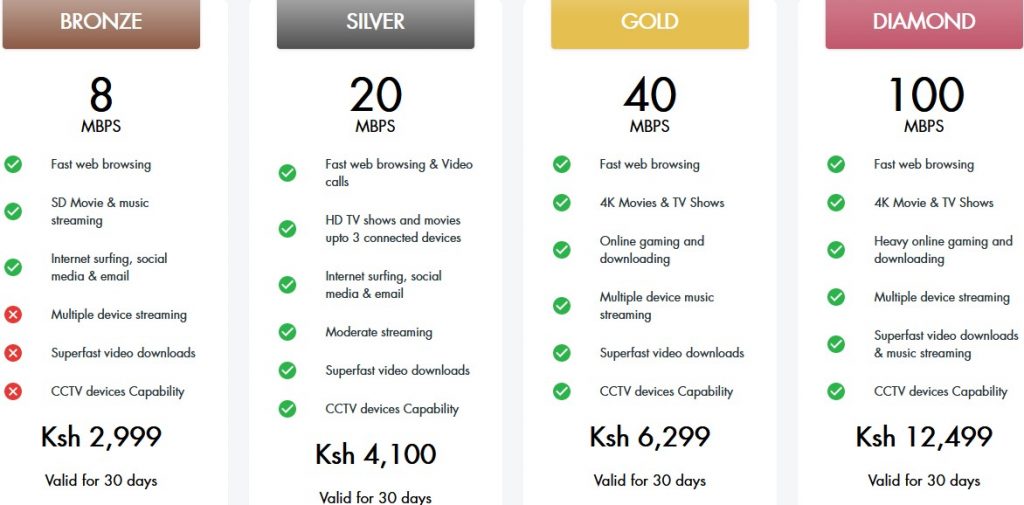
Safaricom Home Fibre Plus
Through the Safaricom Home Fibre Plus plan, you can enjoy mobile data, voice calls, and unlimited SMSs.
Overall, there are two options for getting the Home Fibre Plus:
Option 1 – Upgrade your Home Fibre Subscription
Safaricom allows existing Home Fibre customers to upgrade to their respective Home Fibre Plus by paying an additional Ksh 1,050. Doing so guarantees these other perks on top of what you’ve been getting on your Home Fibre package:
- 400 free minutes
- 4GB mobile data
- Unlimited SMS
Option 2 – Buying a Home Fibre Plus
You can also buy a home fibre plus package right away if you are a new customer. Below is a table summary of what you’ll get opting for this route:
| Package | Speed | Mobile Data | Voice Minute | SMS | Monthly Cost |
| Bronze Plus | 5 Mbps | 1 GB | 100 | Unlimited | Ksh 3,400 |
| Silver Plus | 10 Mbps | 4 GB | 200 | Unlimited | Ksh 4,999 |
| Gold Plus | 20 Mbps | 4 GB | 200 | Unlimited | Ksh 6,699 |
| Diamond Plus | 40 Mbps | 4 GB | 200 | Unlimited | Ksh 12, 499 |
Safaricom Home Fibre Plus Packages Discussed:
- Bronze Home Fibre Plus Package – The Bronze Plus package promise a speed of 5Mbps, 100 free minutes, 1GB mobile data, and unlimited SMSs at a monthly cost of Ksh 3,400 in addition to what you get on a Bronze Home Fibre package.
- Silver Home Fibre Plus Package – The Silver Plus package offers you a speed of 10Mbps, 200 free minutes, 4GB mobile data, and unlimited SMSs at Ksh 4,999 in addition to what you get on the Silver Home Fibre package.
- Gold Home Fibre Plus – The Gold Plus package guarantee a speed of 20Mbps, 4GB mobile data, 200 free minutes, and unlimited SMSs at Ksh 6,699 in addition to what you get on the Gold Home Fibre plan.
- Diamond Home Fibre Plus – The Diamond Plus package offers you a speed of 40Mbps, 4GB mobile data, 200 free minutes, and unlimited SMSs at Ksh 12,499in addition to what you get on the Platinum Home Fibre package.
Note, however, that after 30 days, the remaining voice call minutes and mobile data don’t roll over to the next month. You cannot make free international calls, but only local calls. The advantage is that local calls can be to any network, not just Safaricom.
The other good news is that you can share (or Sambaza) voice minutes and data bundles with other Safaricom users.
Safaricom Home Fibre Installation Cost
Safaricom expects new customers to pay an installation fee of Ksh 3,000 upfront. That is different from the subscription fee. And if you are relocating, you’ll be charged Ksh 6,500 for the router replacement if you don’t have one.
The good news is that once you are newly connected, Safaricom promises you cumulative rewards amounting to the installation cost (Ksh 3,000). It may take up to 6 months to claim your reward in full. However, you’ll forfeit the reward if you fail to continue paying for the subscription.

How to Pay for Safaricom Home Fibre
You can opt to pay for your fibre service using the Safaricom home fibre paybillnumber 150501.
Here are the steps to follow:
- Access MPESA on your phone
- Choose Lipa na MPESA
- Select paybill and enter 150501 as the business number
- On the account option, enter your fibre account number (one given during installation)
- Enter your package subscription amount
- Input your MPESA pin
- Confirm the details you’ve provided before pressing OK
- Wait to receive an MPESA message confirming the home fibre repayment
Safaricom Home Fibre Fair Usage Policy
According to Safaricom, they reserve the right to use the Home Fiber Usage Policy (FUP) to manage their network and maintain healthy customer service. The service is, however, subject to change and is restricted to use in the following areas:
- Single residential units
- Private domestic houses
- Physical address
In that case, you cannot use the service in any manner not specified by the service provider or one that Contravenes Safaricom’s Terms And Conditions.
Safaricom Home Fibre Contacts
In case of any Safaricom home fibre issues, inquiries, or complaints, you can reach out to the Safaricom fibre customer desk using any of these routes:
- Safaricom home fibre customer care number: 100 / 400
- Twitter: @Safaricom_care / @SafaricomPLC
- Email: Safaricomhome@Safaricom.co.ke

People Also Ask
1. Is Safaricom Fibre in My Area?
You can confirm if you are within the Safaricom home fibre zones by dialing *400# and following the steps. You can also visit the nearest Safaricom shop or sales agent near you to inquire. Alternatively, you can visit Internet.Safaricom.co.ke and check if your area is within the Home Fibre zone.
2. Is Safaricom Home Fiber Unlimited?
Safaricom home fibre packages come with a fair usage limit. Once you deplete your limit, the speed drops significantly until your next subscription, but the Internet is not cut off. So, you could argue that the Internet is unlimited even though it doesn’t fit with the definition of unlimited.
3. How Do I Pay for My Safaricom Home Fibre Subscription?
Paying for Safaricom fibre service is simple. You can follow the following prompts:
- Go to the MPESA menu
- Select Lipa na MPESA
- Enter Safaricom home fibre paybill number 150501
- Input your fibre account number
- Enter the package amount
- Enter your MPESA pin, confirm the details, and press ok
4. How Much Can I Pay for Safaricom Home Fibre Installation?
New home fibre installations cost Ksh 3,000 and an additional subscription amount, depending on the package you choose. However, if you are relocating, you’ll pay Ksh 6,500 for the rooter replacement if you have none.
5. Is 5 Mbps fast?
5 Mbps is not very fast but decent enough to stream music, watch videos, access social media, and surf the Internet. However, if you want to do more and enjoy a buffer-free streaming experience, take online classes or connect to live CCTV, you should upgrade your packages to at least 8 Mbps.
6. What Should I Do If I Forget My Fibre Account Number?
If you misplace or can’t remember your fibre home account number, you can recover it by visiting any Safaricom shop near you. Alternatively, you can use the fibre home helpline on your router for quick help.
Also Read:
Closing Remarks On Safaricom Home Fibre Packages!
In general, Safaricom offers different plans and packages for their Home Fibre service, making them affordable to all. You need to match yourself with a plan and package that meets your home internet needs. But overall, the speed is something that very few home internet service providers can match.
